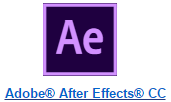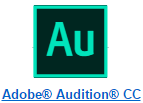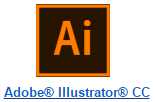Adobe@UFApps
Adobe@UFApps is an enhanced offering of the Adobe CC Discounted for Students licensing program. Any student that purchases a new Adobe Creative Cloud subscription will automatically be given access to a select number of Adobe CC products within the UFApps environment.
Why Use Adobe on UFApps?
Using Adobe products on UFApps is beneficial for on-the-go students. All you need is an internet connection! Adobe@UFApps ensures anywhere, anytime access on all your devices.
How to Use Adobe Products on UFApps
You will be able to log in to UFApps and use Adobe applications within 24 hours of purchasing an Adobe subscription through the On-the-Hub portal.
To ensure a smooth experience, make sure the files you are working with are stored on the M: drive rather than your local hard drive. This greatly improves the performance of the applications when editing or creating new content. Once you are finished working with the files, you can download the content back to your local device’s hard drive. Please visit our FAQ page if you have questions about using the M: drive.
Adobe@UFApps Currently Includes: