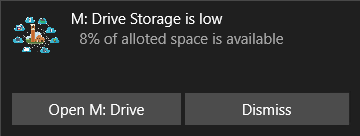What is the M: drive?
The M: drive is a scratch space to save the files you use with UFApps. Each UFApps user automatically gets access to the M: drive with a 10 GB per user quota.
Why should you use the M: Drive? Because it provides the best performance when working with files in UFApps.
Let’s say you’re using Excel in UFApps, and you want to open up a large spreadsheet. If the file is stored on your local device, it has to travel all the way through the cloud to get to UFApps servers, and can be very slow.
The M: Drive, however, is actually part of UFApps itself. So, the files you keep there will load much faster, saving you valuable time.
M: Drive Quota
Each M: Drive has a 10 GB quota per user. When you reach your quota limit, you will no longer be able to create or modify files in your M: Drive. It may also cause some applications to fail when you launch them.
We make every effort to proactively notify you before you run out of space on your M: Drive. If your M: Drive has less than 10% free space available, a notification will be displayed when you launch an application in UFApps like the one below:
What to do if your M: Drive Storage is low:
- Open the M: Drive application
- In the left column, select “StudentFileStorage (M:)”
- Locate any unnecessary files that can be removed
- Use Kumo to move completed projects/files to the UF OneDrive for Business