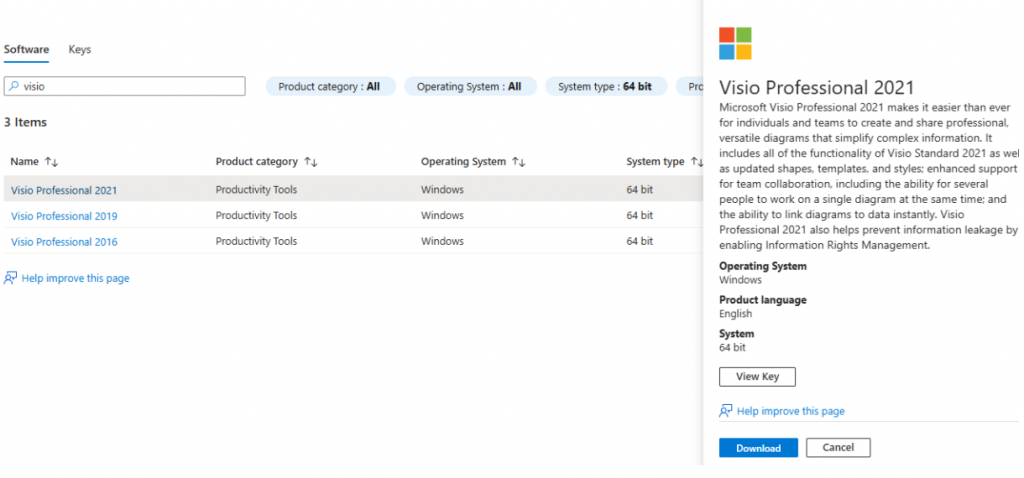Instructions to register to Azure Dev Tools for Teaching
To get started:
- Students and Faculty can sign in to the Azure Dev Tools for Teaching portal using their
GatorLink credentials. - For first time logins, additional Academic Verification will be requested. Check the box to
agree to the terms.
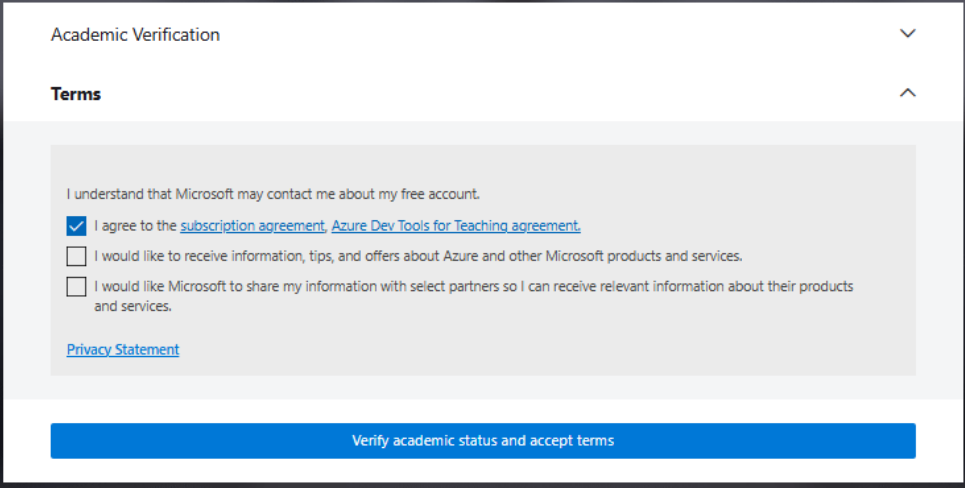
3. Under Free software, click Explore all to view available software.
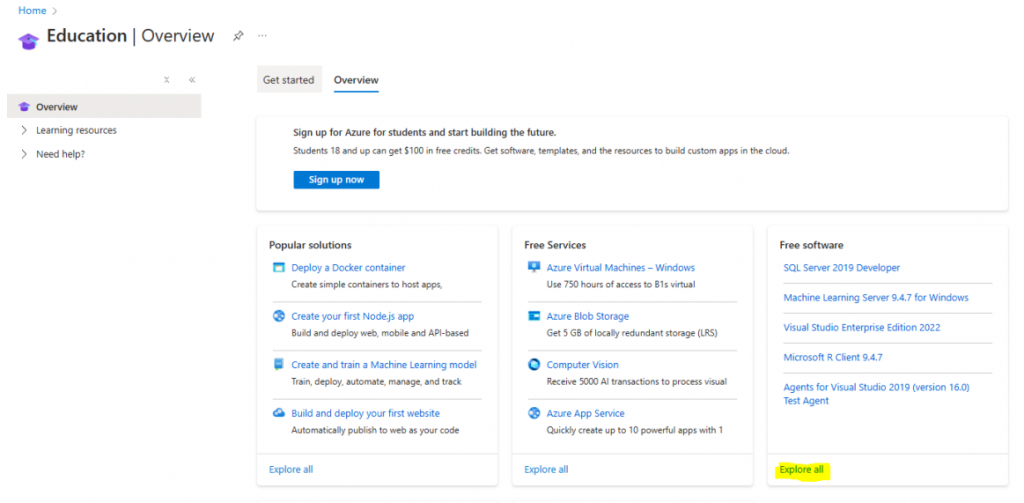
4. Search for desired software and download software + View Key. You will need to copy the
Product key and provide during the installation to activate the software.