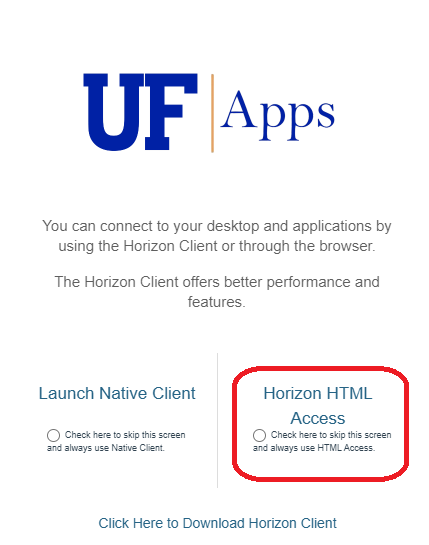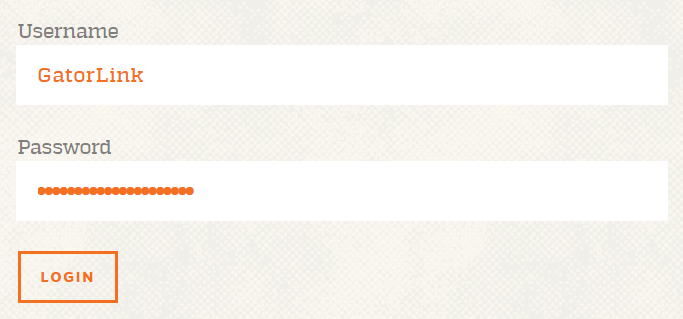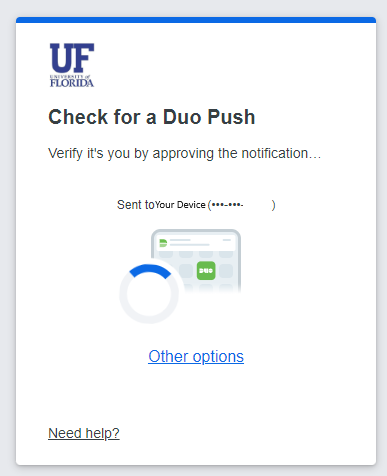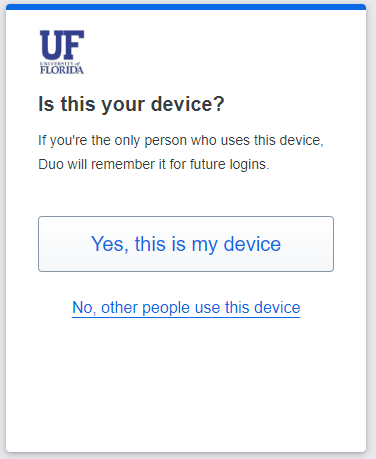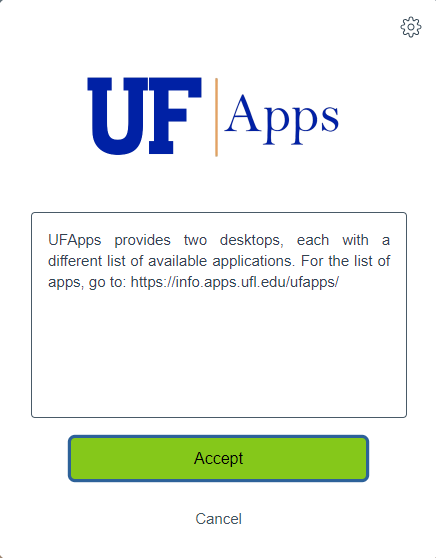Access UFApps Horizon using a Web Browser
UFApps can be accessed through a web browser using Horizon HTML Access interface.
- Open a web browser and go to https://portal.apps.ufl.edu
- Select Horizon HTML Access
- Log in with your GatorLink and password.
- After that, you’ll get prompted to use DUO to verify your identity.
- And if this is the first time you are using DUO on this device, it will ask you if this is your Device or if you share it with other people.
- Once you made that selection, you’ll have to click Accept to get pass the following announcement.
- After you login, you will see a list of computers and Apps that you can choose from.