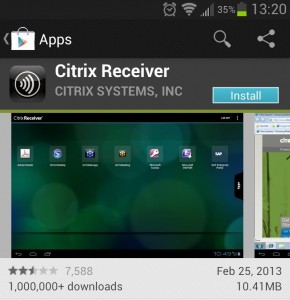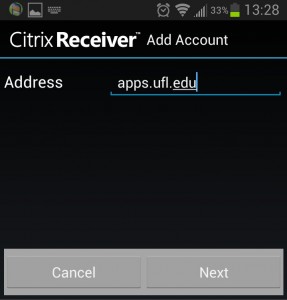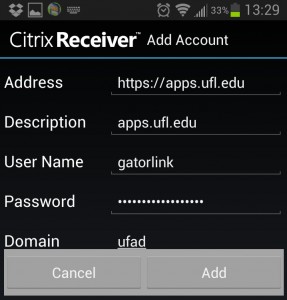Access UFApps from a mobile device
- Download the Citrix Receiver from your device’s app store (Apple Store, Google Play)
- Open the Citrix Receiver and tap “Set up my enterprise apps” or “Add Account” depending on your device type
- In the “Address” field enter “apps.ufl.edu”
- Use your gatorlink credentials for the username and password fields
- If asked for a domain, enter “UFAD”