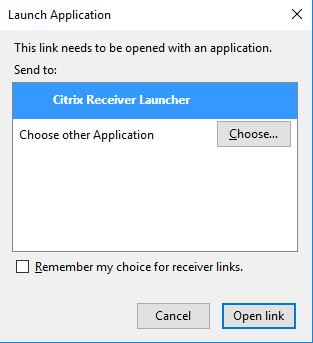Access UFApps using Firefox Version 52 and up
On March 7th, 2017, Mozilla released Version 52 of the Firefox web broswer. The new browser behaves slightly different, in that it now allows switching between the Light and Full Citrix Receiver.
To see which version of Firefox you’re using, please follow the instructions on the Mozilla support website.
To use Firefox with UFApps:
- Navigate to https://login.apps.ufl.edu and login with your Gatorlink.
- Click “Detect Receiver”, or to use the light version, click “Use light version”.
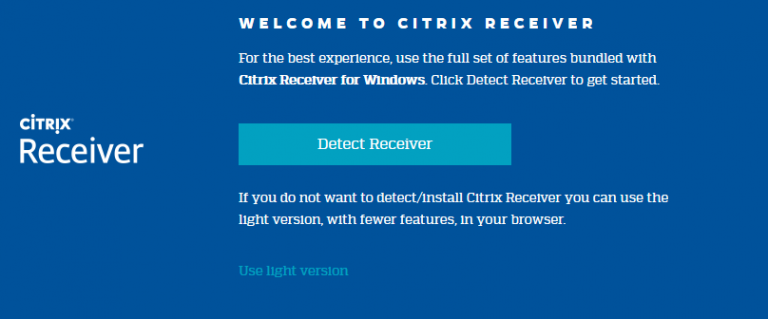
3. By clicking on “Detect Receiver”, users will get to the next screen (shown below). If the full receiver is installed, users do not have to download anything. Firefox will automatically detect the receiver and take you to the usual screen where you will see your favorites.
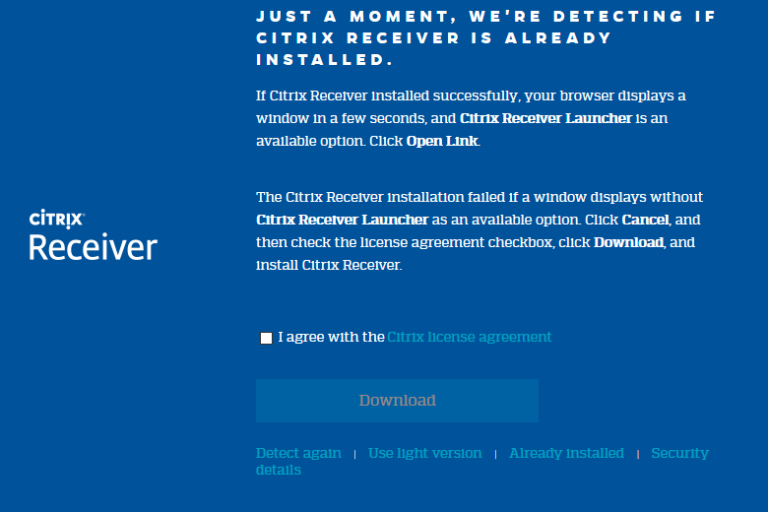
4. During the detection, you may receive the window below. Select Citrix Receiver Launcher, check “Remember my choice for receiver links”, and then click on the “Open Link” button.