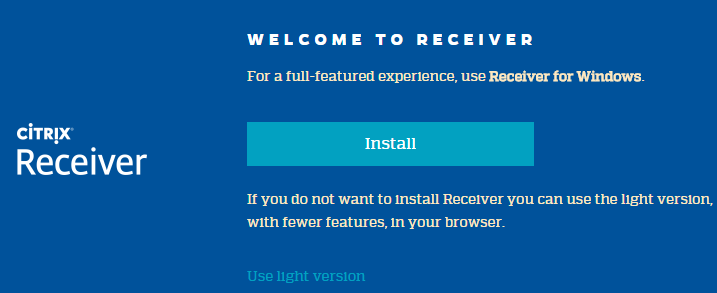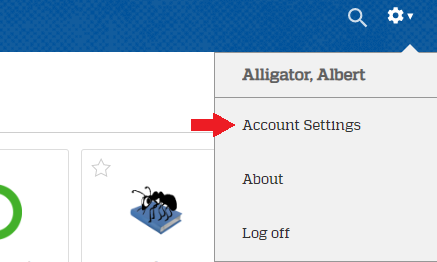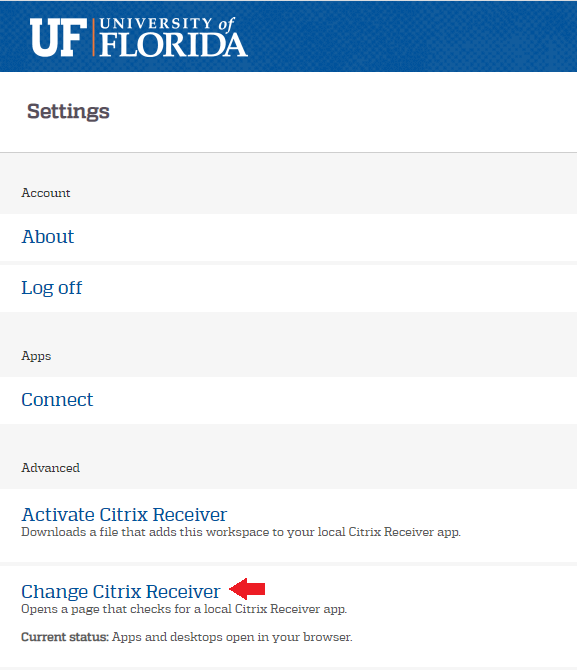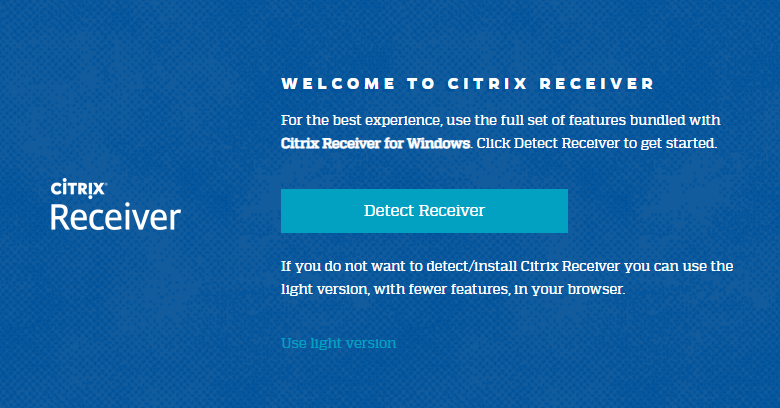Access UFApps within a web browser
UFApps can be accessed within many Web Browsers using the Citrix Receiver for Web or “Light Receiver.”
- Once you have logged into apps.ufl.edu, you may choose “Use light version” instead of installing the native Receiver client.
- Or if you’ve already installed the Receiver, click on the settings icon at the top right corner of the web page, and click on Account Settings